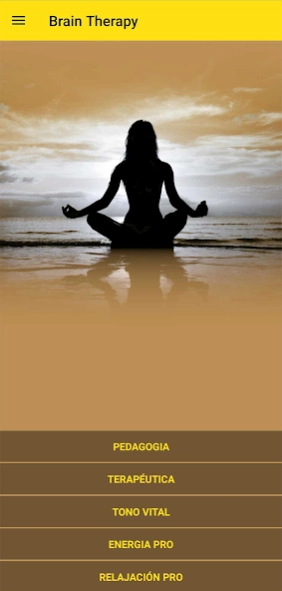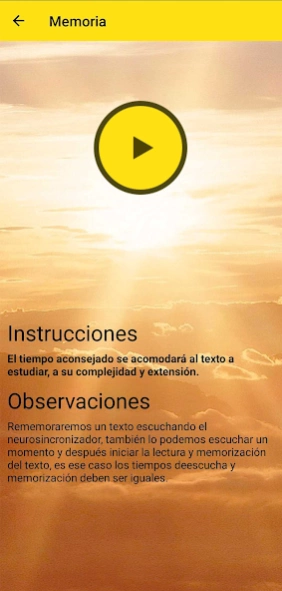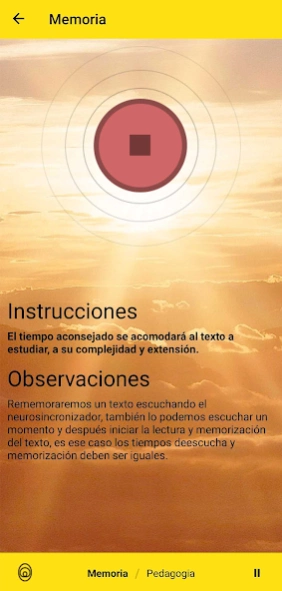Brain Therapy - Neurosync 7.1.0
Free Version
Publisher Description
Brain Therapy - Neurosync - Optimal mental state as needed: neurosincronizador
Mental fitness that gives the neurosincronizador Dr. Lefebure Methods allows optimal mental state as needed:
STRESS
EMOTION
ENERGY
RELAXATION
SLEEPING
CALM
WILL
READING
MEMORY
60 years of broadcast and multiple international awards support the neurosincronización Dr. Lefebure.
Discovered by Dr. Lefebure the neurosincronización is to listen alternately by the right ear and then the left ear, with a regular rhythm, sound, or several partners, creating a rhythm in thought.
The rhythms of neurosincronización improve synchronization of the cerebral hemispheres, then finds repose of mind, greater optimism, an enrichment of thought, an improvement of personality, creativity and artistic sense, and even relief certain disorders.
So when the two hemispheres of the brain work in sync, you can access highly productive and coherent states.
About Brain Therapy - Neurosync
Brain Therapy - Neurosync is a free app for Android published in the Health & Nutrition list of apps, part of Home & Hobby.
The company that develops Brain Therapy - Neurosync is Fosfenismo España e Iberoamérica. The latest version released by its developer is 7.1.0.
To install Brain Therapy - Neurosync on your Android device, just click the green Continue To App button above to start the installation process. The app is listed on our website since 2023-04-14 and was downloaded 2 times. We have already checked if the download link is safe, however for your own protection we recommend that you scan the downloaded app with your antivirus. Your antivirus may detect the Brain Therapy - Neurosync as malware as malware if the download link to com.atoomstudio.mentalfitness is broken.
How to install Brain Therapy - Neurosync on your Android device:
- Click on the Continue To App button on our website. This will redirect you to Google Play.
- Once the Brain Therapy - Neurosync is shown in the Google Play listing of your Android device, you can start its download and installation. Tap on the Install button located below the search bar and to the right of the app icon.
- A pop-up window with the permissions required by Brain Therapy - Neurosync will be shown. Click on Accept to continue the process.
- Brain Therapy - Neurosync will be downloaded onto your device, displaying a progress. Once the download completes, the installation will start and you'll get a notification after the installation is finished.